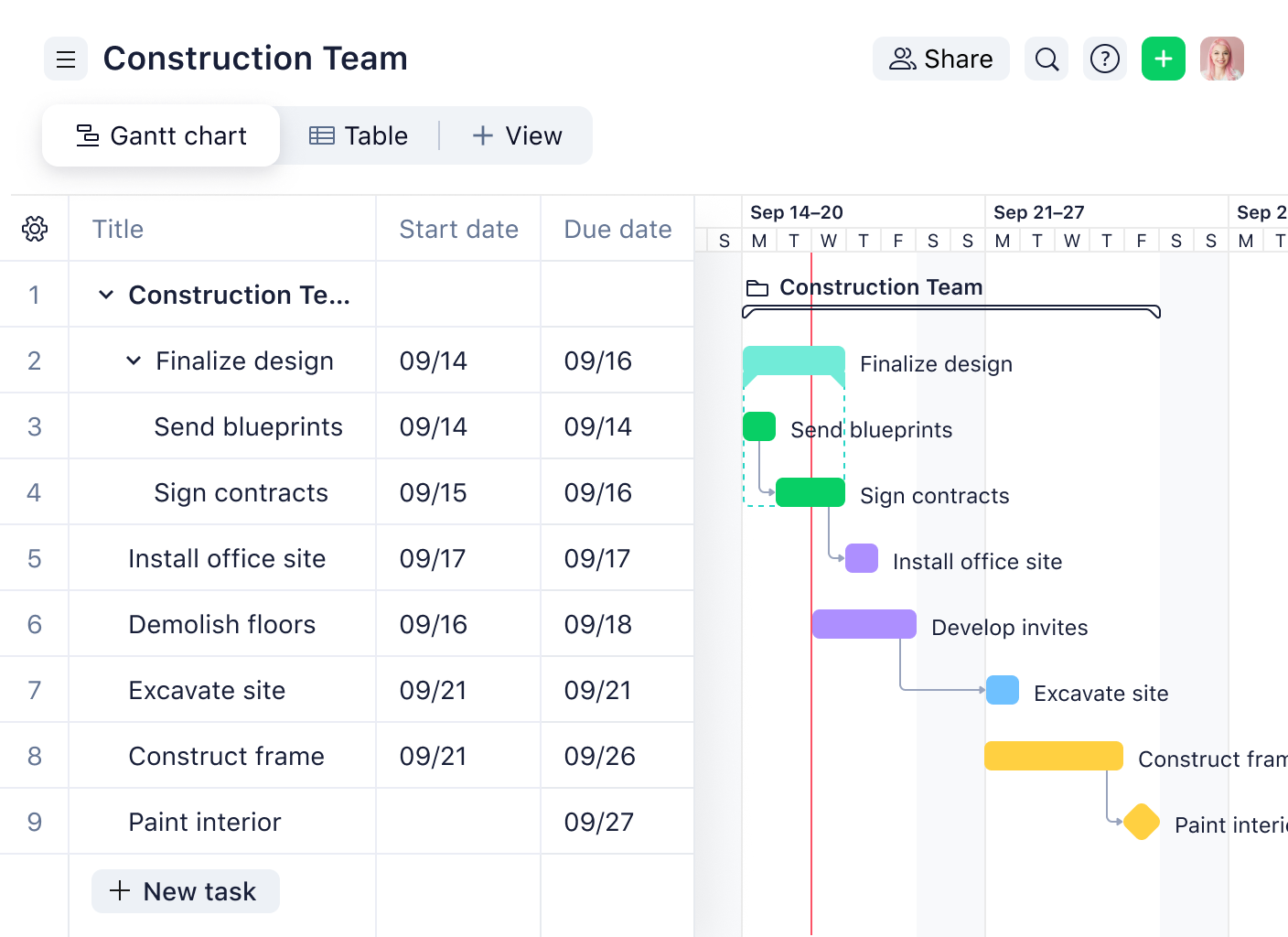
1. Team information:
Number of team members
Average individual salary (annual)
$2. Hours per week each team member spends on:
Week hours should not be higher than 40 in total.
Current time spent on routine work
10h 8h 2h 2h 4h
Time on routine work reduced with Wrike
7h 4h 1h 1h 1.2h
+11.8h for highly effective work
Your monthly savings with Wrike
2,301 hours / $91,819










