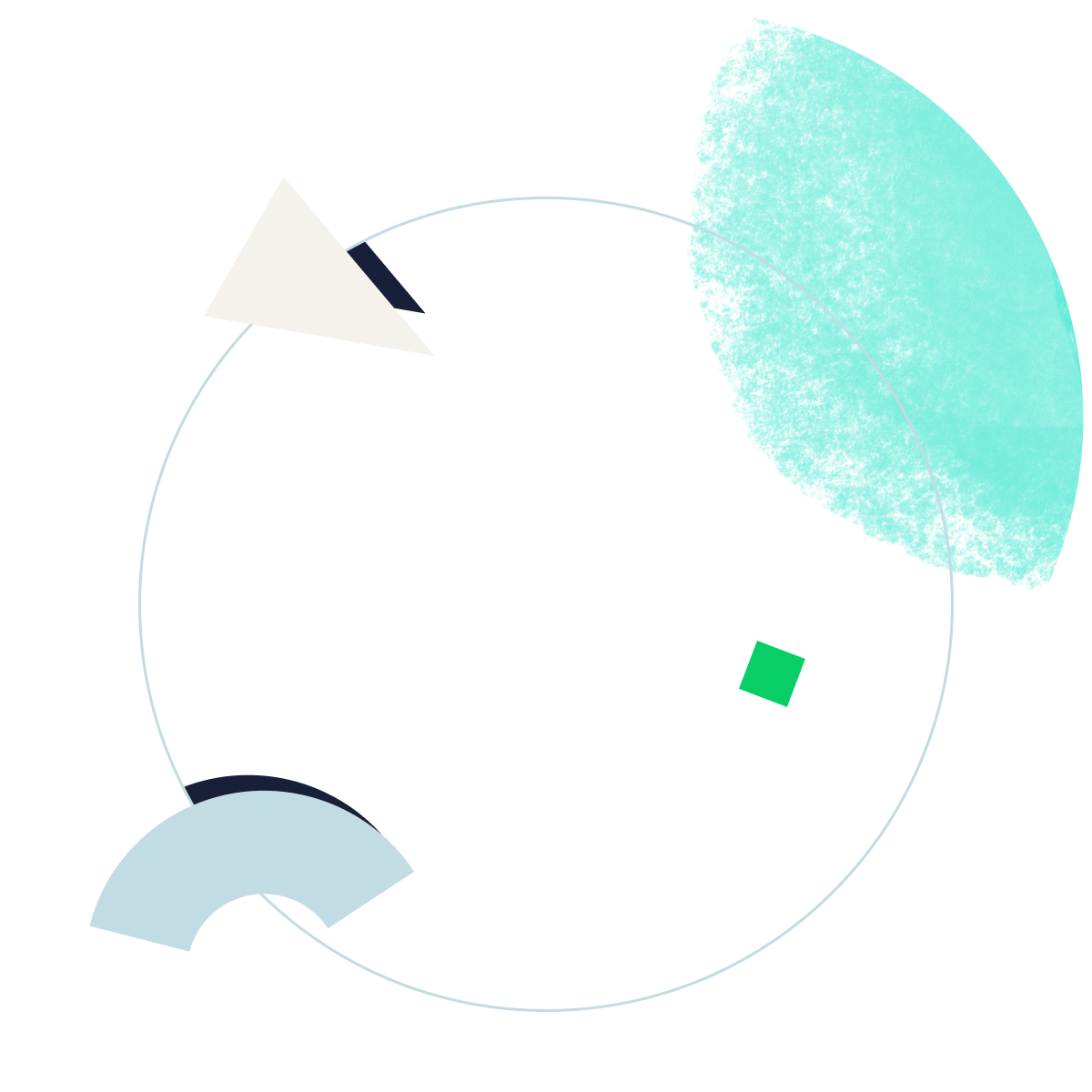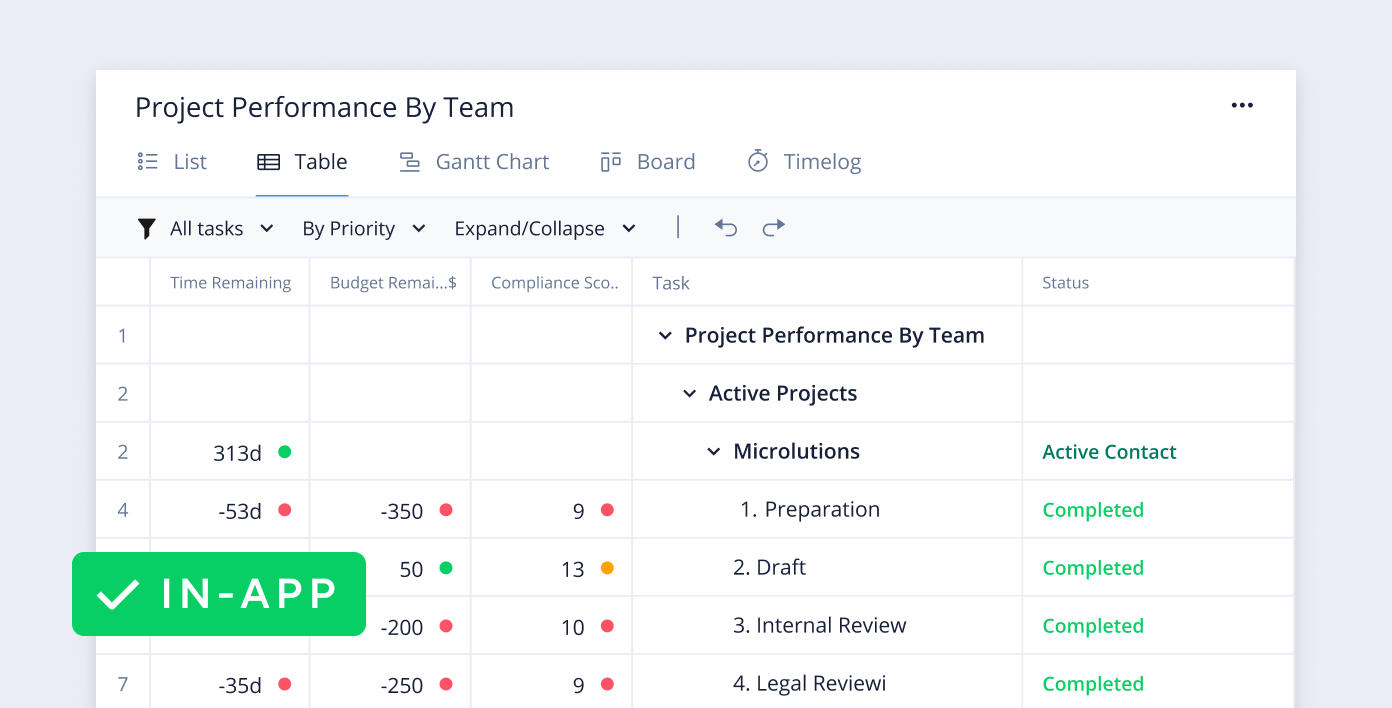TRUSTED BY 20,000+ HAPPY CUSTOMERS WORLDWIDE
Prioritize instantly with project dashboards
Get a detailed overview of project and team progress in real time with Wrike’s project dashboard. Here’s a look at the features you’ll have at your fingertips with Wrike:

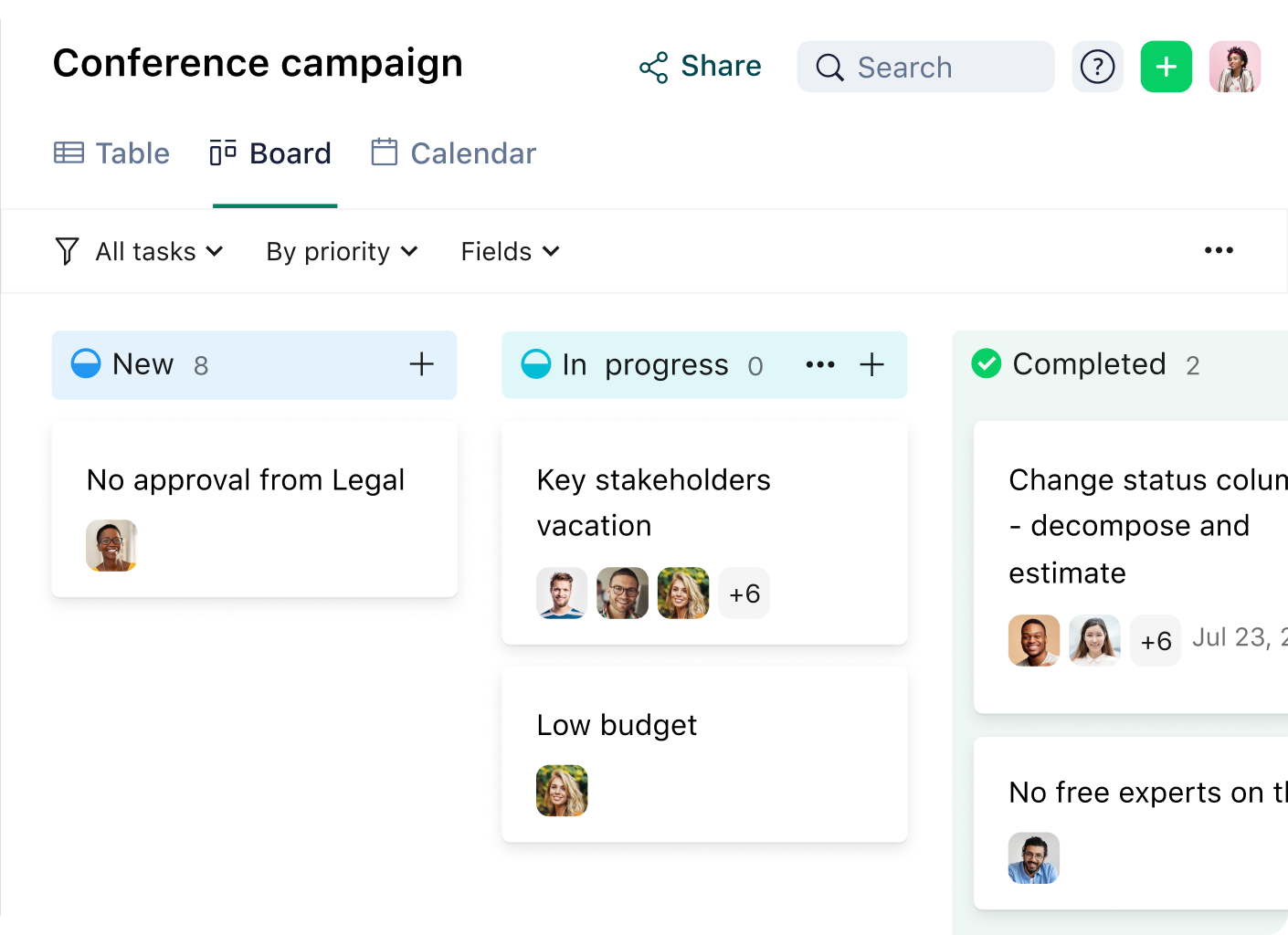


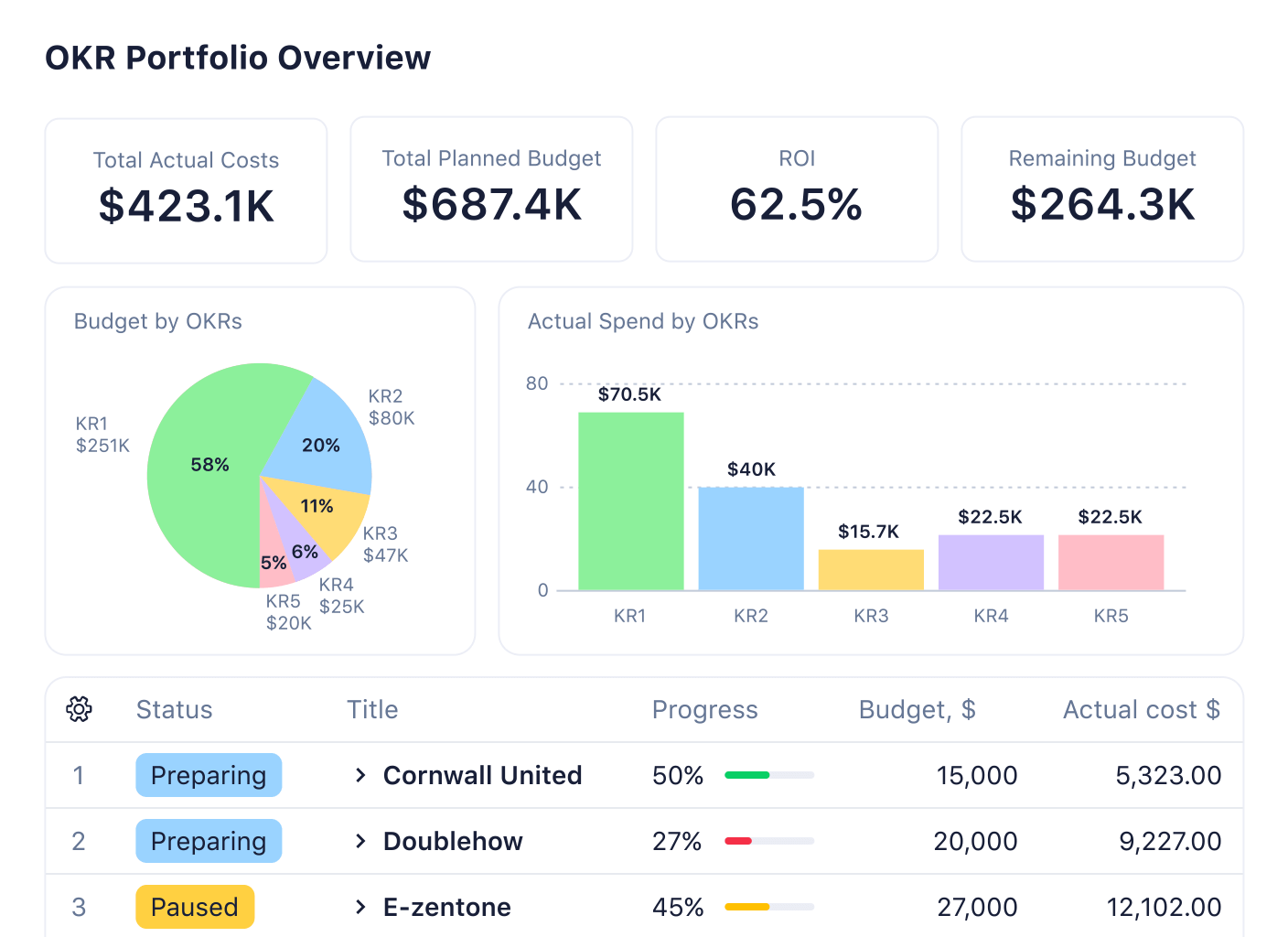
Maximize output with project management dashboards
Use Wrike’s project management dashboard to get a detailed overview of progress at an individual, team, and department level with a shareable project status dashboard.
Auto-organize your intake
Save time and keep important details at your teams’ fingertips — Wrike’s project dashboard automatically prioritizes tasks for you.
Custom-build for your teams
Pin important projects and decide exactly what to monitor in your project dashboard, including tasks by custom status.
Gain big picture visibility
Wrike’s program management dashboard helps you assess ongoing work at any level: team, project, department, or organization‑wide.
Over 2.3 million users choose Wrike
Every day, 20,000+ companies use Wrike to plan their projects – find out why.
“Everyone is in Wrike daily; we’ve built one story and one version of the truth. And that is a game changer for us. Now we do our project reviews in Wrike: no more need for presentations, word documents, or any of this additional work.“

tasks issued in Wrike every day
tasks executed through Wrike
“The moment our teams saw Wrike, we heard a resounding ‘yes’ – it was the one system that met each and every one of our team’s comprehensive and complex requirements.“

square feet of space filled with Rangers branding with Wrike
“I’m thankful for Wrike. It’s a fast-paced world, and we’re all trying to keep up. Wrike helps me do just that.”

users in 20+ countries
improved productivity
“Wrike helps us collaborate in the best possible way, and it gives our teams the support they need to work better. We could roll out a tool on a global scale, and we were also able to offer a secure and an integrated tool.”

“Wrike makes our work and day-to-day life much easier. Our design team alone have been able to increase their productivity to a level that would have been impossible prior to streamlining our workflow.”

Hit the ground running with our pre-built templates

Project management
Weekly to-do list template
Eliminate forgotten tasks and scattered details by creating a storage hub for your weekly to-dos. Choose from multiple view options and customizable features to suit your unique requirements.
Combine project dashboards with these robust features
Project dashboards are just one part of Wrike’s powerful features. Collaborate seamlessly, improve time management, and visualize projects to achieve results with Wrike.
Improve time management
Wrike’s time tracking software enables teams to improve their planning and resource management and focus on billable work. Input hours manually or use our handy time tracker.
Connect calendars to tasks
Wrike’s shared team calendars provide you with 360-degree visibility on all your projects. They automatically sync with projects, so stakeholders always have the most up-to-date information.
Build one-click Gantt charts
Visualize plans with Wrike’s online Gantt charts. Easily adjust project deadlines with our simple drag-and-drop interface that allows you to move tasks, dependencies, and milestones.
Unlock better results with project dashboards