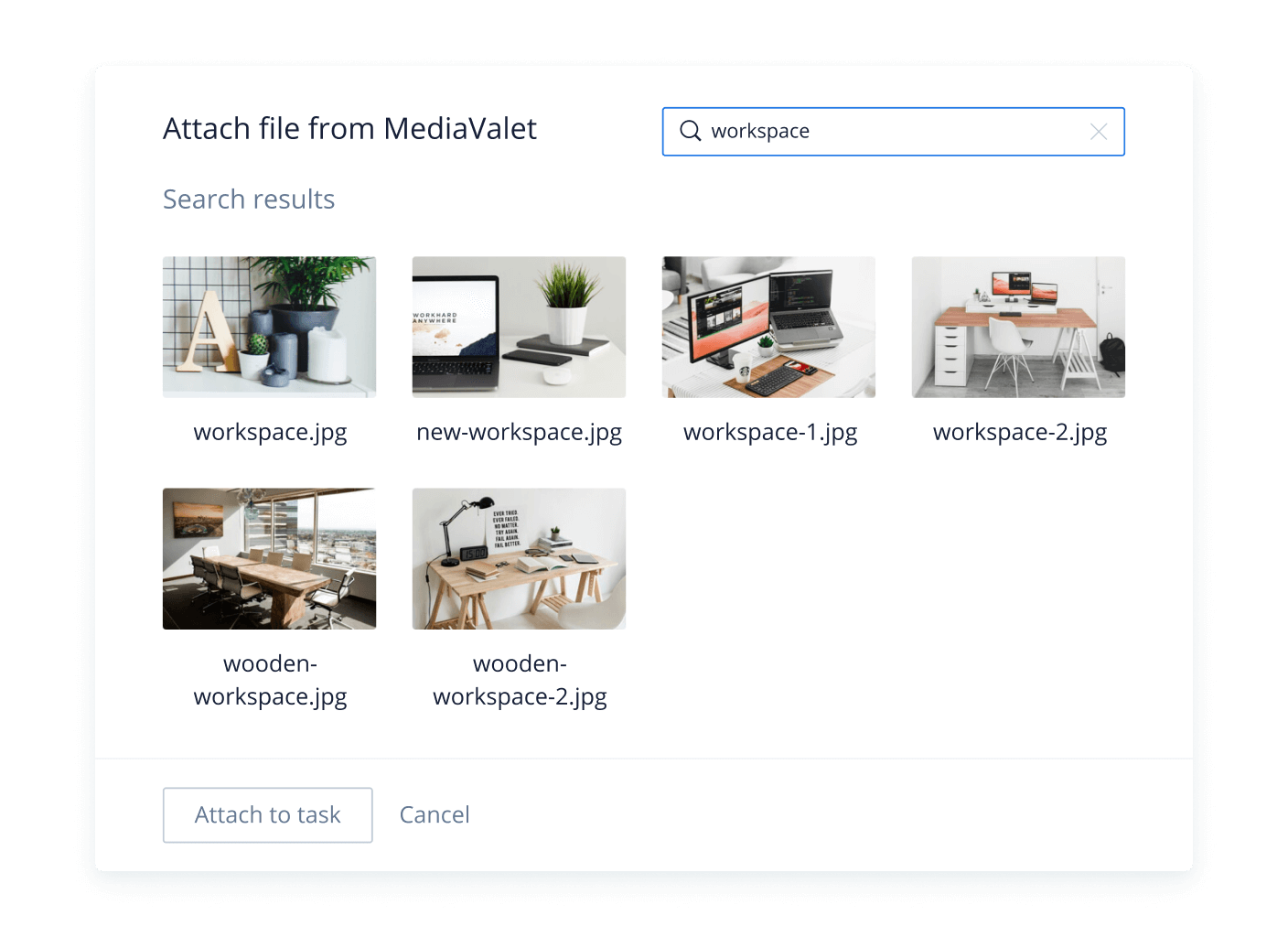TRUSTED BY 20,000+ ORGANIZATIONS WORLDWIDE
Access the right files, every time
Maintaining brand cohesion across channels and campaigns isn’t easy. That’s why Wrike partners with today’s leading digital asset management (DAM) software providers to help your team quickly find the right files for every project.
Publish assets with ease
Minimize time spent switching tools and avoid version mismatch issues by publishing assets to your DAM software directly from Wrike.
Always stay on-brand
Search, preview, and use DAM files in Wrike to minimize redundant creative requests and keep project details easily accessible.
Collaborate across teams
Download files from your enterprise DAM software to Wrike, share them with stakeholders, and review edits before uploading.
Manage brand assets directly in Wrike




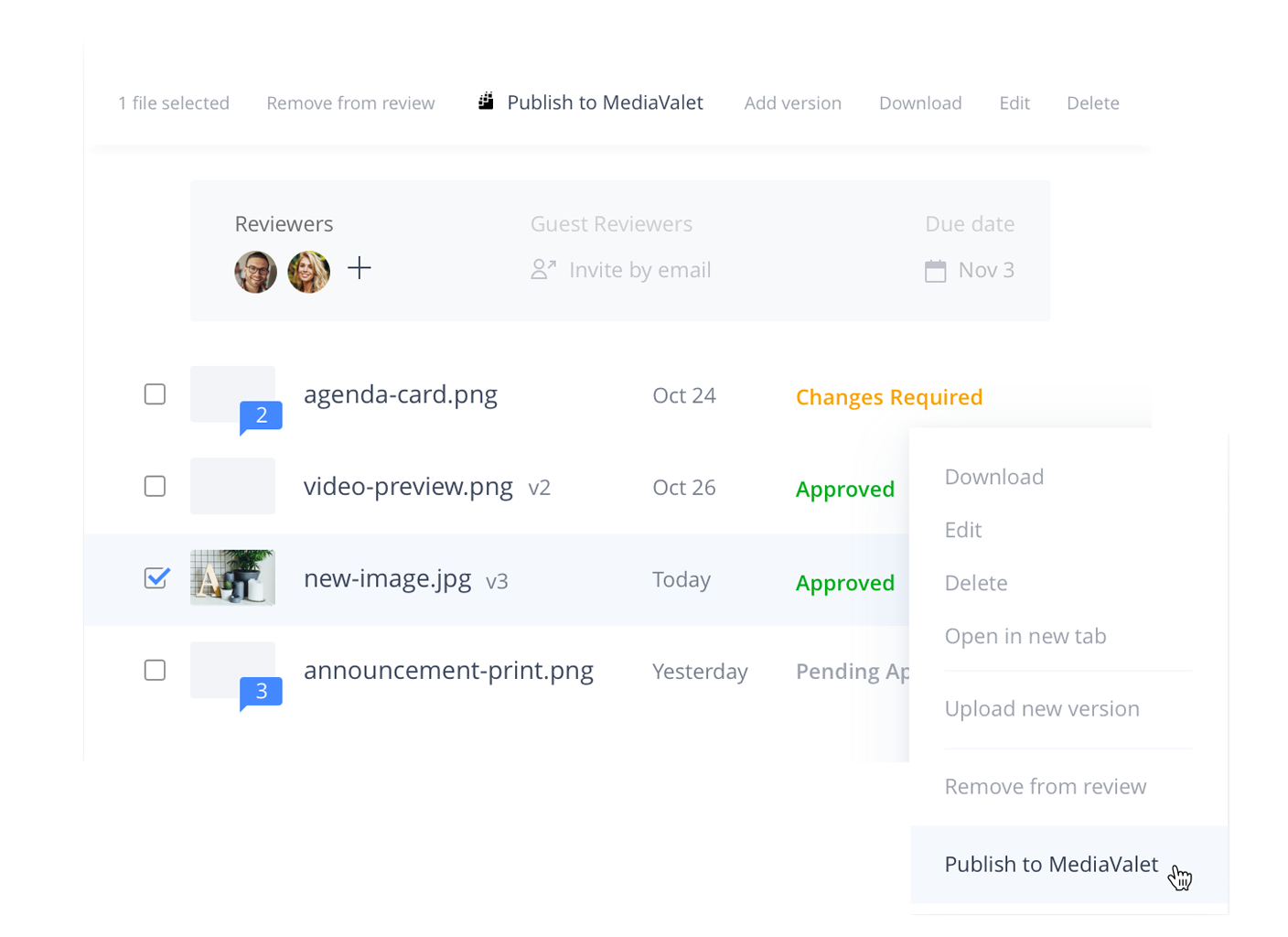
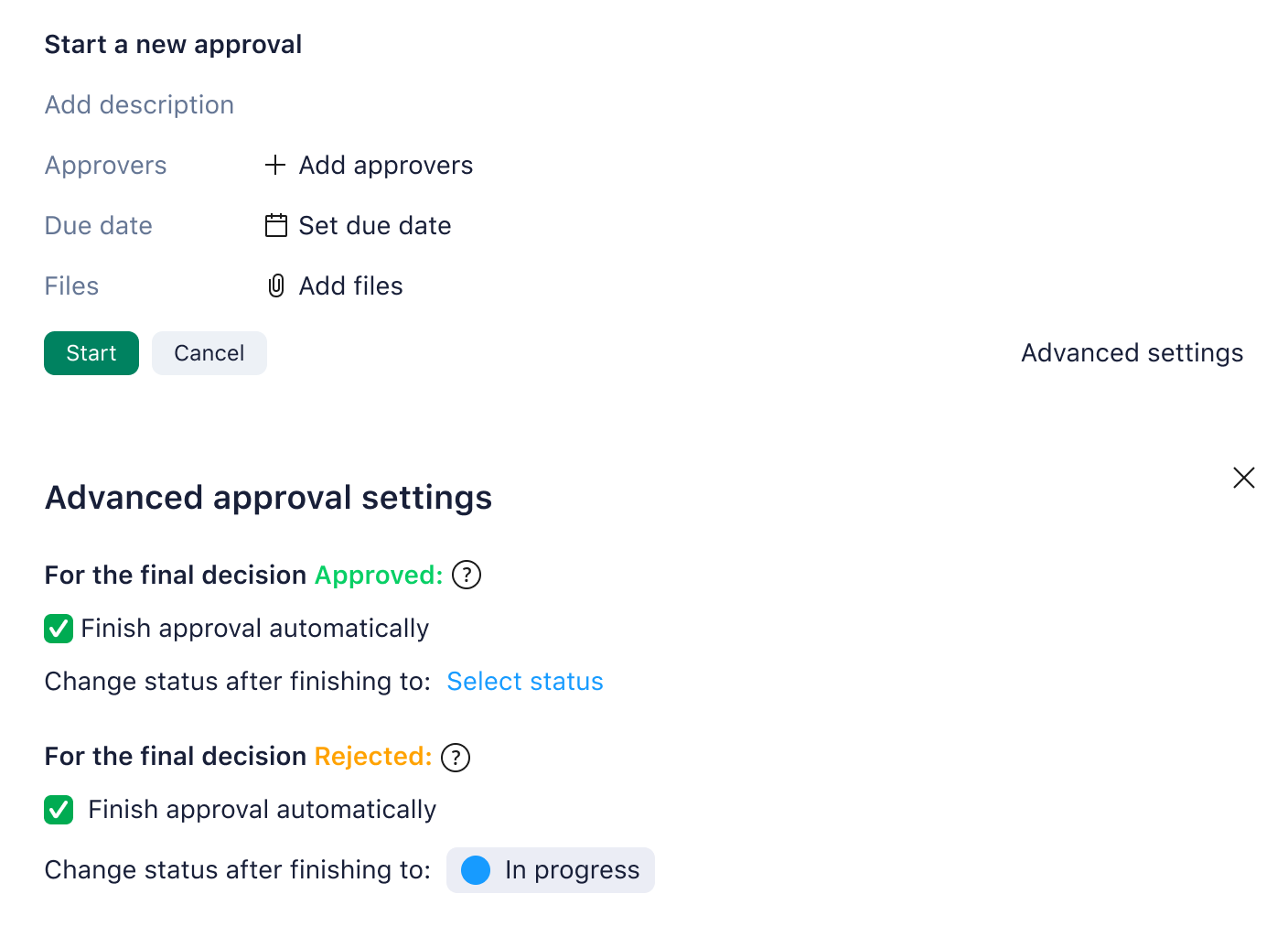
“Wrike makes my life a lot easier because we can just edit and approve everything in one fell swoop. Before, we’d annotate PDFs, but now I can use Wrike to track the changes a lot more efficiently.”

“[Wrike] is fantastic. The fact that we don’t have to go to another platform to give feedback and everything is recorded in Wrike is fantastic. I don’t know why everyone doesn’t have that.”

“[Wrike] really cuts down on email. One of the really great features is that the comments in the proofing session flow into the project comments, which is amazing.”

Combine our DAM extension with these powerful features
Digital asset management is just one of Wrike’s features. Here’s what else Wrike can do:
Improve marketing ops
Establish a strong foundation in marketing project management and discover top tips from our guide.
Assess advanced analytics
Monitor team progress and campaign performance with real-time insights from our business intelligence solution.
Visualize project timelines
Wrike’s one-click Gantt charts allow you to oversee, adjust, and communicate about projects all in one space.
Improve the approvals process
Streamline your creative operations by automating incoming proofing and approvals requests.
Automate incoming requests
Create an efficient workflow to manage requests with custom dashboards and forms, then track performance with reports.
Clarify creative briefs
Ensure your team has the vital information they need by setting expectations and clarifying projects from the start.

Access the right assets with Wrike

FAQ
A digital asset management (DAM) extension is a tool that allows you to edit, approve, and publish media files in one place.
You’ll need a third-party DAM subscription, like MediaValet or Bynder, in order to get started.
Wrike’s digital asset management platform can help companies ensure that every employee has access to approved files.
With Wrike, you can customize workflows based on your team’s DAM usage and maximize automation opportunities.
**Coming soon.