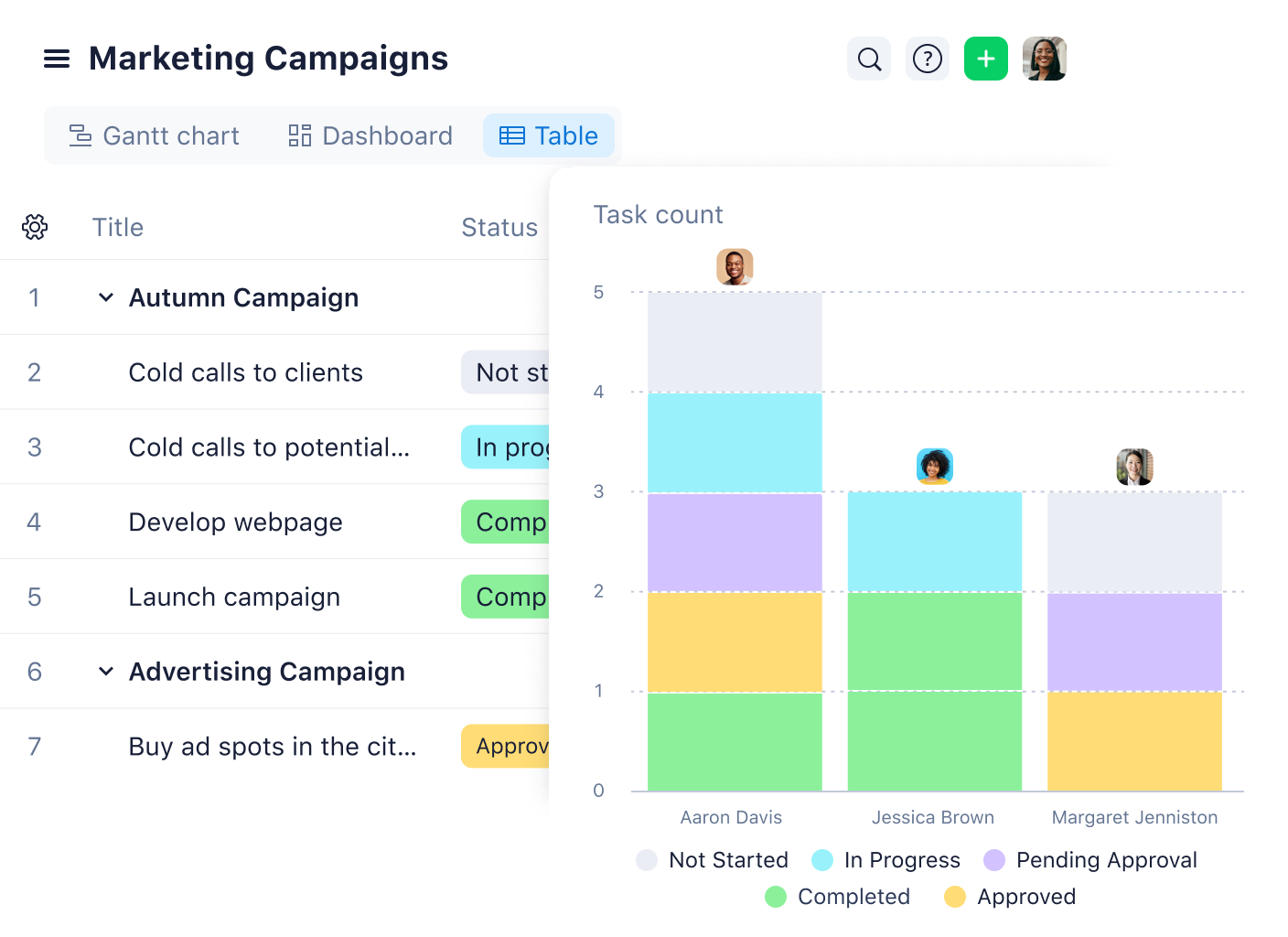
How to manage remote work with Wrike
Tired of switching between various work from home tools? Keep all your apps together in Wrike. Eliminate distraction and stay focused with one remote working software platform.


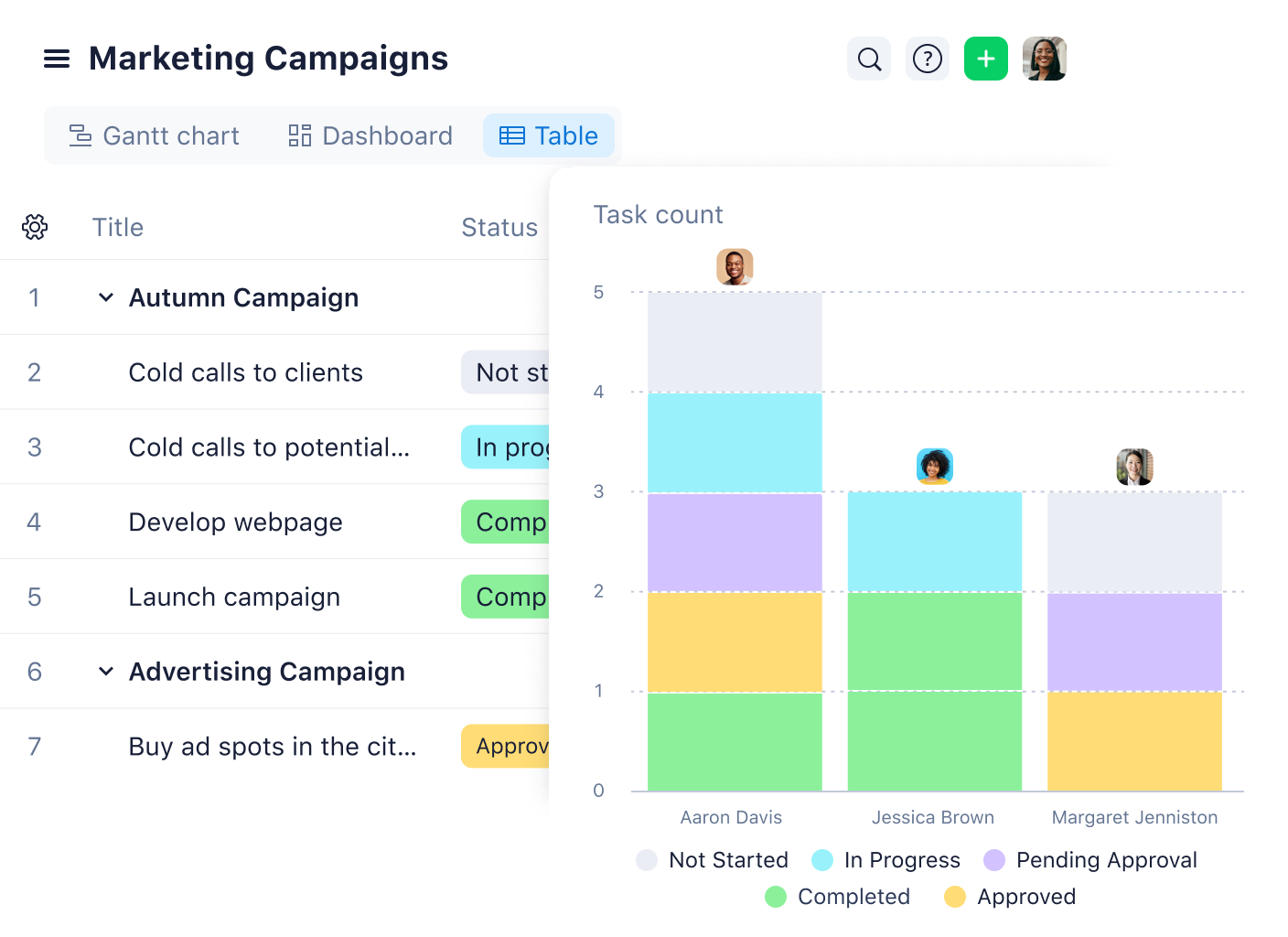
How to manage remote work with Wrike

