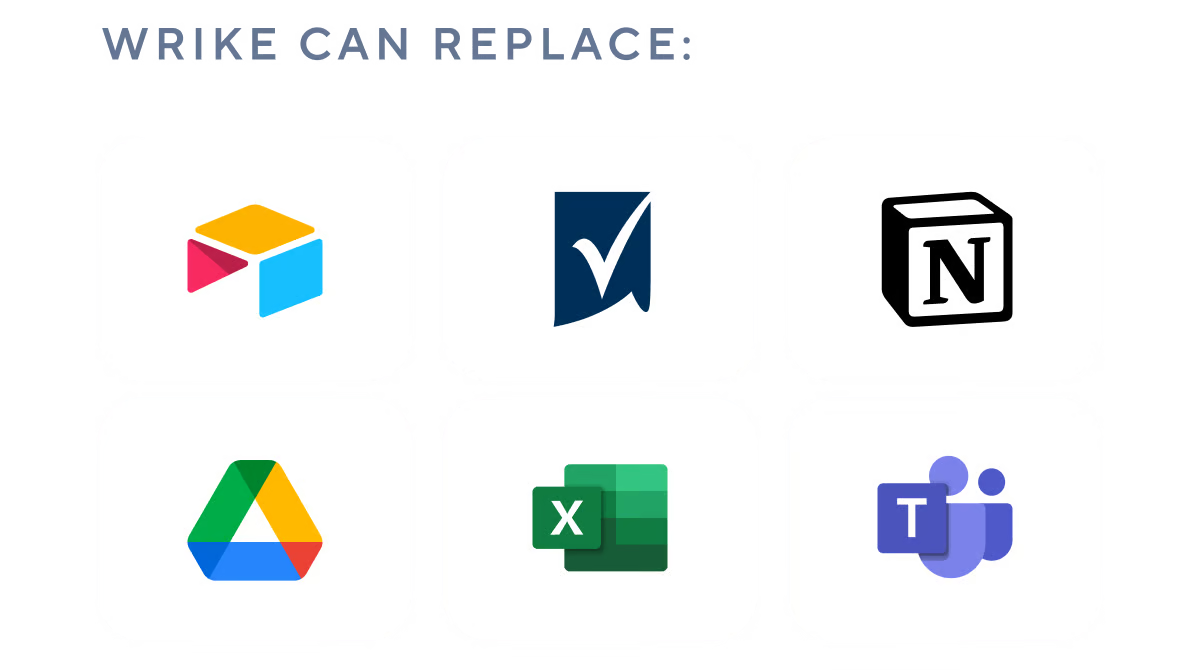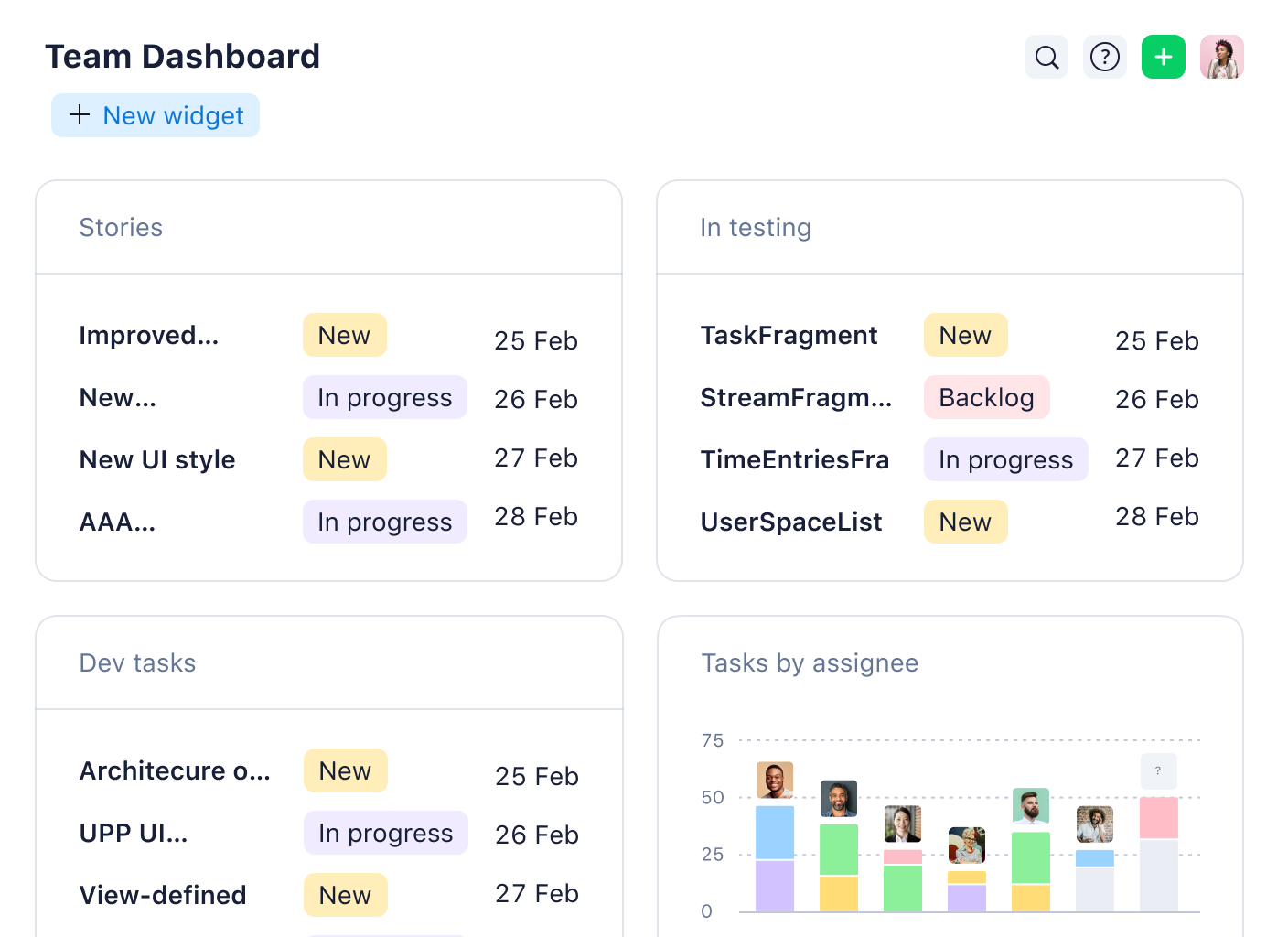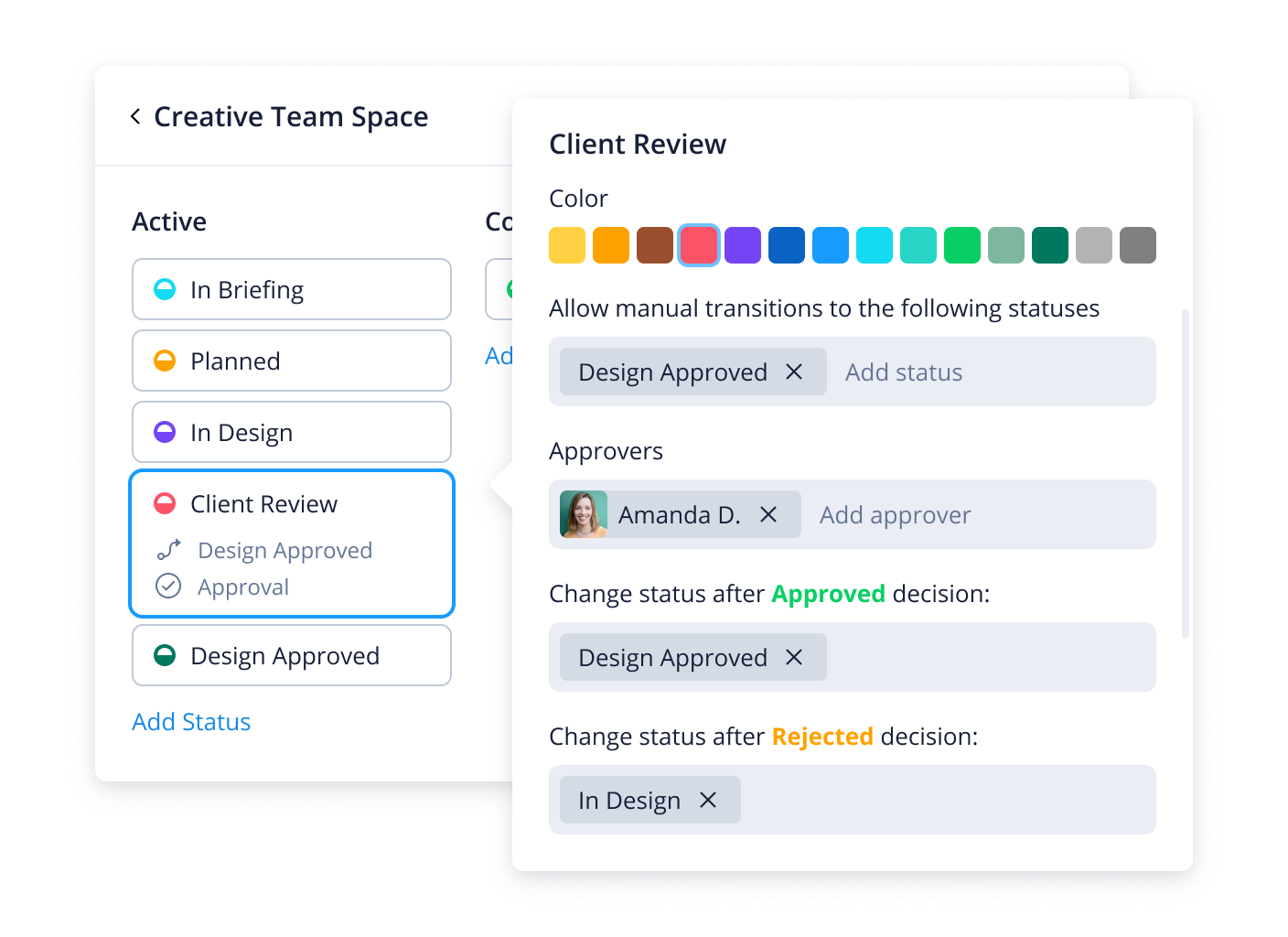Creative production and marketing workflows
- Standardize creative briefs with custom request forms
- Streamline the approval process using Wrike’s Online Proofing
- View campaign performance and metrics to optimize ROI
- Integrate with your DAM to pass images in and out of Wrike

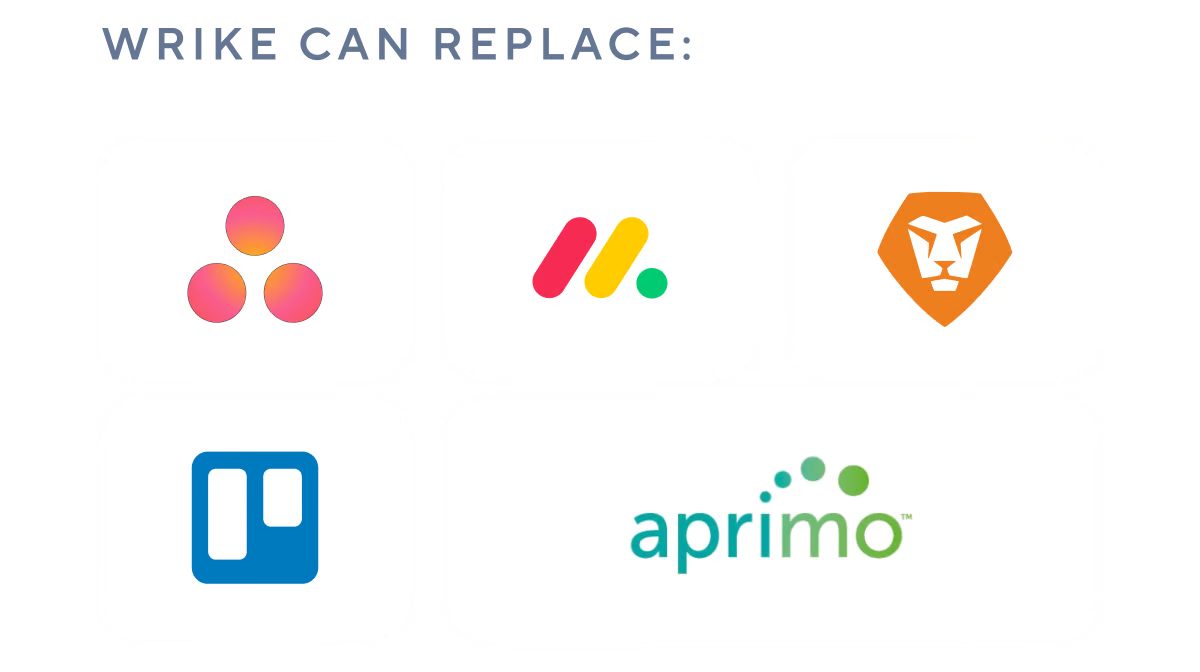
Project portfolio management and agile planning
- AI to scan projects for risk and actionable tasks
- Align business strategy with execution
- Powerful, executive reporting and cross-functional dashboards
- Flexibility to support Waterfall, Agile and hybrid frameworks


Professional services management and delivery
- Standardize with unlimited workflows and project blueprints
- Confidently allocate team resources to reduce burnout
- In-platform email communication with external stakeholders
- Track time and effort accurately for seamless invoicing


Messaging apps, spreadsheets, and other basic productivity tools
- Scalable workflows to support cross-functional use cases
- 15+ ways to visualize work
- 400+ integrations to connect with tools used across the business
- Automate repeatable processes and eliminate wasted effort